The advanced Scale Master Pro XE is a must - have for contractors, engineers, architects, estimators, and draftspeople. When estimating, bidding, or planning, get quick and accurate linear, area, and volume takeoffs with full confidence.
**Key Features:**
- **Advanced Digital Plan Measure**: Roll the high - visibility red wheel on any printed plans, drawings, or maps to quickly and precisely measure linear distances, square areas, or cubic volumes.
- **91 Architectural and Engineering Scales**: With 50 US and 41 Metric scales, offering maximum versatility. It supports multiple units like decimal feet, feet - inches, decimal inches, yards, millimeters, meters, and kilometers, including their square and cubic formats.
- **10 Custom Scales**: Ideal for out - of - scale plans. You can define any scale for plans that have been reduced, enlarged, faxed, scanned, or are in PDFs and out of scale. It calibrates to any plan and stores the scale.
- **Estimate Anywhere**: Use it on the jobsite, in the office, or even on your truck's hood. Based on start and stop point accuracy and scale magnitude, most users experience only a +/- 2%–3% rolling error.
- **Complete Package**: Comes with a manual and auto - counter for estimating studs or recurring items while rolling. You can touch Count to add or press Subtract to remove the last entry. It also includes an optional PC interface, 2 long - life batteries, a hard protective case, a Guide, and a 1 - year warranty.
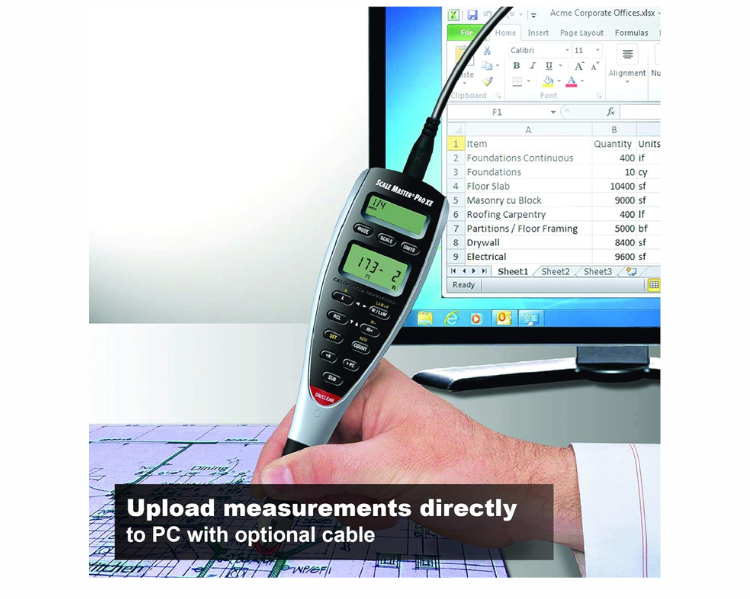

Using the Scale Master Pro XE is easy. First, choose the appropriate scale from the 91 architectural and engineering scales or set a custom scale if your plan is out of scale. To measure, simply roll the high - visibility red wheel on your printed plan, drawing, or map. This will give you linear, area, or volume takeoffs.
When estimating for studs or other recurring items, use the manual and auto - counter. Touch the Count button to add an entry and the Subtract button to remove the last one.
Keep in mind that based on start and stop point accuracy and scale magnitude, you might experience a +/- 2%–3% rolling error. So, double - check important measurements if possible.
For maintenance, store the Scale Master Pro XE in the hard protective case when not in use. Replace the 2 long - life batteries when they run out. If you want to connect it to a PC, use the optional PC interface. And don't forget to refer to the included Guide for more detailed information.