The Snow-colored Chromecast with Google TV (HD) transforms your entertainment streaming. With built-in Google TV, access thousands of movies, TV shows, and apps from top streaming services like Netflix, Disney+, and Hulu. Its intuitive interface simplifies content discovery, and the voice remote lets you control your TV via simple voice commands. Whether you're into binge-watching, blockbuster movies, or news, this device keeps you entertained for hours. Key features include stunning HD picture quality, unified content browsing with Google TV, a convenient voice remote, personalized viewing recommendations, and easy setup. Just plug it into your TV's HDMI port, connect to Wi-Fi, and start streaming in minutes. Note: Google Assistant may be needed for full functionality.

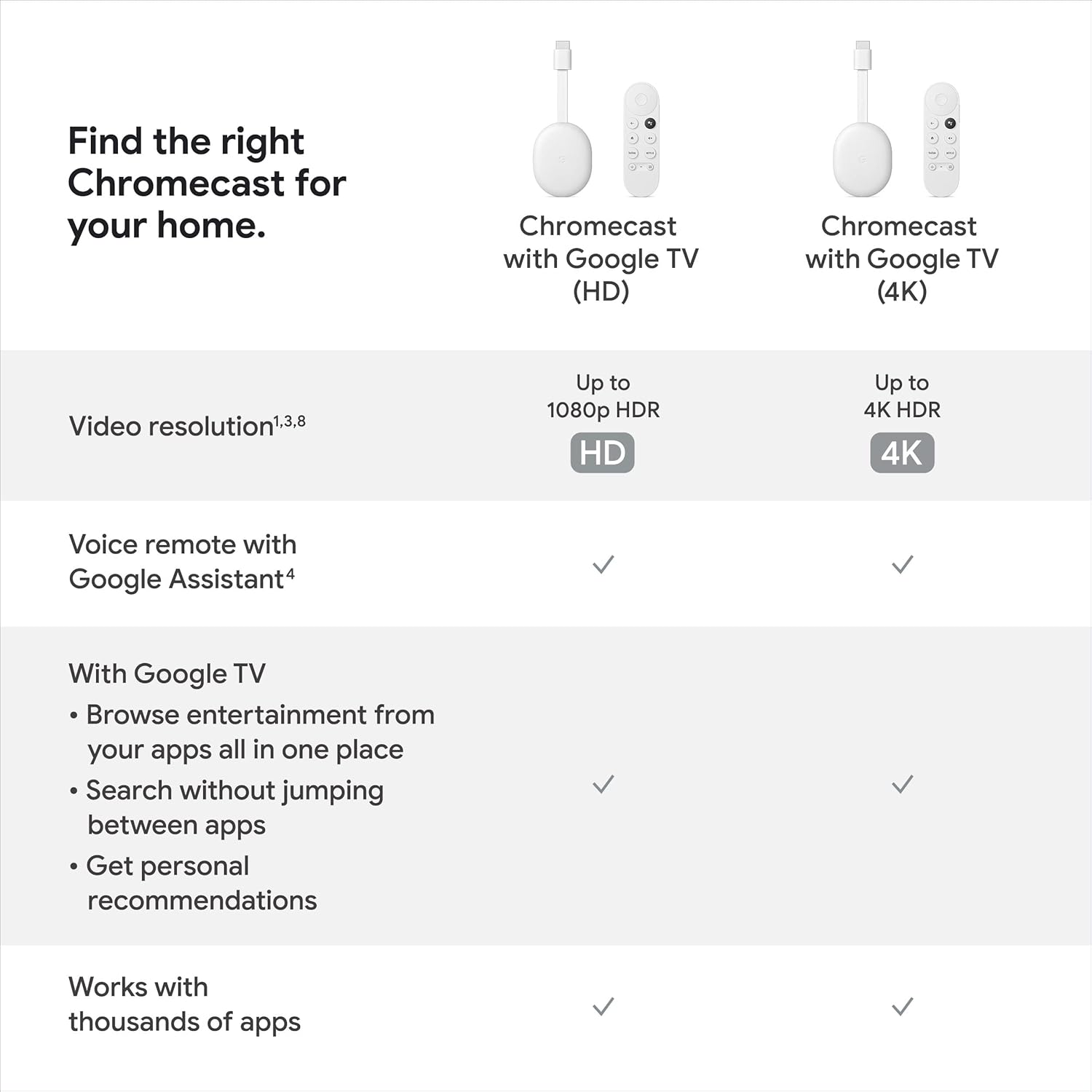

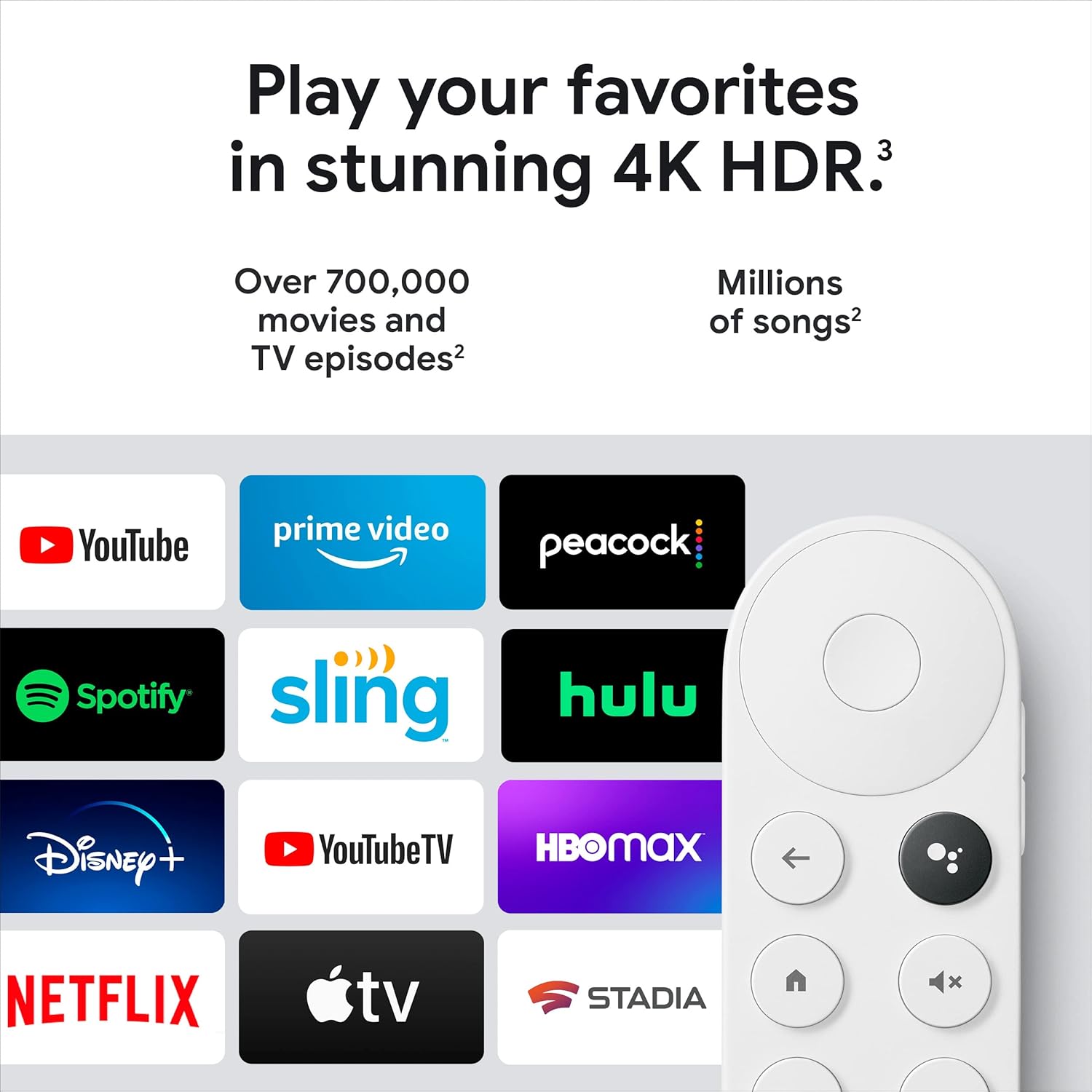

Using your Chromecast with Google TV (HD) is a breeze. First, find an available HDMI port on your TV and plug in the Chromecast. Then, connect it to your Wi-Fi network following the on - screen instructions. Once connected, you can start exploring thousands of movies, shows, and apps. To search for content, you can use the voice remote. Just press the voice button and say what you want to watch. For adjusting volume or other settings, you can also use the voice commands. When it comes to maintenance, keep the Chromecast in a well - ventilated area to prevent overheating. If you face any issues, try unplugging it and plugging it back in. Remember, for full functionality, Google Assistant might be required, so make sure it's set up properly.