MD-Series
The affordable MD-Series fixed-mount thermal night vision system is a game-changer. It helps you steer clear of obstacles, avoid collisions, and spot people in the water at night. Easy to mount and integrate into your existing electronics, you can either mount the display separately on your dashboard or integrate the feed into an existing display to save space.
Key Features
- Available in 320 x 240 (MD324) and high-def 640 x 480 (MD625) resolutions
- Standard 2x e-zoom, 4x e-zoom on MD-625
- Ethernet-enabled for seamless integration with current electronics
- Slim profile (7' high, only three pounds) for an unobtrusive mount
Specifications| Model Number | MD-324 | MD-625 |
Thermal Imaging Specifications |
| Detector Type | 320 x 240 VOx Microbolometer | 640 x 480 VOx Microbolometer |
| FOV | 24° x 18° (NTSC) | 25° x 20° (NTSC) |
| Focal Length | 19 mm | 25 mm |
| E-zoom | 2x | 2x, 4x |
| Image Processing | FLIR Proprietary Digital Detail Enhancement |
System Specifications |
| Size | 6' dia. x 7' ht. |
| Weight | ~ 3 lbs |
| Pan/Tilt Coverage | Pan: 30° per key
Tilt: +34°, -27° locked in at installation |
| Video Output | NTSC or PAL, 30 Hz or <9Hz |
| Connector Types | F-type BNC with BNC-to-RCA adapter for video out |
| Power Requirements | PoE injector per IEEE 802.3af |
| Power Consumption | 4.8 W nominal; 12.5 W max |
Environmental |
| Operating Temperature Range | -25°C to +55°C |
| Storage Temperature Range | -40°C to +85°C |
| Automatic Window Defrost | Standard at Power-Up |
| Sand/Dust | Mil-Std-810E |
| Water Ingress | IPx6 |
| Shock | 15 g vertical, 9 g horizontal |
| Vibration | IEC 60945; MIL-STD-810E |
| Lightening Protection | Standard |
| Salt Mist | IEC60945 |
| Wind | 100 knot (115.2 mph) |
| EMI | IEC 60945 |
Other |
| Standard Package | Camera Head with ~5' of Cable, Analog Video, and Ethernet (PoE powered device); Operator Manual CD |
| Warranty | 2 year |
| Optional Accessories | Joystick Control Unit; Low Smoke, Zero Halogen Ethernet Cables; Standard Cat 5e Ethernet Cables |
iOS AppControl all your FLIR thermal imaging, night vision, and infrared cameras from your iPad or iPhone with a single app. It offers intuitive control with natural gestures, including:
- Automatic discovery and configuration
- Quick camera browsing with a single finger scroll
- Night/thermal/TV signal switch with a single button touch
- Video recording and snapshot capturing
Note: You need at least one properly configured Nexus-enabled sensor device by FLIR for this app to work. It doesn't use your iPhone, iPad, or iPod camera.
Control methods for MD Series (zoom, scene, color, etc.):
- Use Joystick Control unit for M-Series #500-0395-00 (comes with weather cover and mounting hardware)
- If you have a WiFi network, use the free FLIR app
- Certain Raymarine C and E displays via Ethernet
In the box:
- Single payload camera with 320 x 240 pixel microbolometer
- 25 foot analog video cable (308-0164-25)
- 25 foot shielded Ethernet cable (308-0163-25)
- Weather proof Ethernet coupler (4115028)
- PoE Injector (4113746)
- Mounting Hardware
- Operator's Manual, Installation Guide on CD
- Joystick Control Unit P/N 500-0395-00
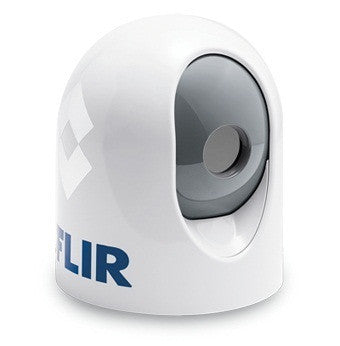
Using the FLIR MD625 Bundle is a breeze. First, mount the camera using the included mounting hardware. Make sure to place it in a spot where it has a clear view. Connect the cables - the analog video cable and the shielded Ethernet cable - to the appropriate ports. You'll also need to use the PoE injector as per the power requirements. For controlling the zoom, scene, and color, you have a few options. You can use the Joystick Control Unit that comes with the bundle. If you've set up a WiFi network, the free FLIR app on your iPad or iPhone is a great way to control it. And if you have certain Raymarine C and E displays, you can connect via Ethernet. When using the iOS app, note that you need at least one properly configured Nexus - enabled sensor device by FLIR. It won't use your device's built - in camera. As for maintenance, keep the camera clean from dust and water. Since it has an automatic window defrost feature, you don't have to worry about fogging up. Store it within the recommended temperature range of -40°C to +85°C when not in use. Check the cables regularly for any signs of wear and tear. The system has good protection against shock, vibration, and other environmental factors, but still handle it with care. Remember, it comes with a 2 - year warranty, so if you run into any issues, reach out to the support team.









